Wiki technologies are being used by many instructors and students as an effective tool for a variety of collaborative projects, such as composing group papers, creating a rich knowledge base, managing projects efficiently, and forming virtual communities. The benefits of using wiki tools include ease of use and collaboration, good instructor control, and anytime/anywhere accessibility.
On the other hand, using class wiki projects can be challenging at first. Understanding the wiki features and setting up clear instructions will help streamline the wiki administration process. Here is a list of issues and ideas for you to consider when you start to use wikis in your classes.
Technical issues – Instructors and students can experience technical issues using wikis, especially when starting out. For example, you might have difficulties adjusting font size, adding new page links and modifying heading styles when you start to learn the tool. Depending on prior technical capabilities, setting up a class wiki project can also be time-consuming for both students and instructors. Since most wikis are third-party tools that operate outside of the course management systems, such as Blackboard, creating wiki templates and enrolling students in groups can add up to instructors’ regular teaching load.
Collaboration issues – Effective collaboration is always a challenge in team projects, whether it is a face-to-face class or an online class. Wikis are no exception. As with any group project, an entire team can be affected by late contributions from just one team member. The good news for instructors is that most wikis include a tracking feature that allows them to see if all team members have contributed equally.
Professionalism – Most of the wiki projects are open for the public to view, which can be good and bad. On the positive side, instructors can invite subject-matter experts to participate remotely in students’ wiki assignments. Plus, instructors often find that the openness of wikis motivates students to do well and take ownership of their work assignments. At the same time, not everyone thinks about whether their works are professional or may forget that anyone could see if it’s not password-protected.
Training – Since wikis are a new technology, it’s important to offer your students training sessions – either as an in-class orientation or an online tutorial – once you’ve spent time familiarizing yourself with the tool. You can offer instructions, such as PowerPoint presentations, videos and handouts with screen shots to walk students through the learning process. You also may want to set up models or templates for students to follow and help organize their wiki interfaces.
Clear expectations – Setting clear expectations are important, especially in an assignment where students are learning a new technology. To minimize the learning curve, instructors can offer an assignment example for students to view and let them know what you expect to see on wikis before students start their assignments. In this way, instructors can avoid a lot of confusion from students.
Make it optional – Many students love the wiki option and have fun using wikis as a learning tool. However, wikis are not for everybody. It is recommended to make wiki activities optional for students, especially if you have a group of mixed-background students. Some older students who have other work and family responsibilities may be resistant. It is convenient if those students have the option to turn in regular papers to meet course requirements.
Dr. Baiyun Chen is an instructional designer at the University of Central Florida. She has worked with professors in diverse disciplines on integrating technologies into curriculum.


This Post Has 0 Comments
Pingback: Twitter Trackbacks for Considerations for Your Wiki Projects [facultyfocus.com] on Topsy.com
Pingback: Twitter Trackbacks for Considerations for Your Wiki Projects [facultyfocus.com] on Topsy.com
Pingback: uberVU - social comments