Cynthia Schmitt, senior director of continuing education at Florida Institute of Technology, tries to make the online learning experience comfortable and efficient for students. Students want their courses to be convenient, easy to use, responsive, and accessible so that the technology does not get in the way of learning. Here are some ways Schmitt recommends achieving these goals:
Organization—The way a course is organized can have a dramatic effect on how much time students spend just accessing its various pages. This issue of access is particularly important to learners who access their courses by mobile device. If students spend five minutes a day seven days a week during a 10-week course just accessing the various elements of a course, that’s 350 minutes that they could have spent studying.
This time spent accessing a course has prompted Schmitt to rethink course organization. In an effort to be more organized, instructional designers tend to put course elements into subfolders. To view a course-related video, for example, students would have to log in to the learning management system, click on the course, click on the current unit, click on the video folder, and click on the video. While it may be logical, “if you’re on a mobile device, that’s really frustrating because it takes so long for those screens to load,” Schmitt says. To reduce the amount of time spent accessing various course elements, Schmitt recommends putting everything associated with a given unit on a single page.
Small chunks—Because online learners, particularly busy professionals, need to fit their learning into small bits of time, it helps to design online courses that feature tasks that can be completed in relatively short periods. For example, Schmitt recommends limiting videos to 15 to 20 minutes.
Agents—Most learning management systems feature agents that can be programmed to automatically perform administrative tasks, such as granting students access to a post-exam discussion board once they complete an exam. This is particularly useful when students are given options for when to take an exam. Agents can be programmed to offer congratulations to students who do well on an assignment or exam or to recommend items to review before proceeding to the next unit. Agents streamline the learning experience and enable the instructor to focus on teaching instead of on administrative duties, Schmitt says.
Synchronous sessions—One way to increase the students’ comfort in the online classroom is to conduct synchronous sessions. Each unit in Schmitt’s course includes one-hour synchronous sessions. Students select the time for these sessions at the beginning of the course and meet with the instructor in groups of 10 to 12 using Adobe Connect, which enables them to see the instructor on camera and hear her or his voice. (Adobe Connect has the capability to allow students to use video and voice as well, but students in remote areas typically do not use these features because of bandwidth limitations and instead communicate via text chat.)
These synchronous sessions are structured. The instructor presents material to clarify and summarize material in the current unit. The instructor also can have students answer polls to gauge their level of understanding, and students can have their questions answered in real time.
Responsiveness—Having a responsive instructor is an important element of a comfortable and efficient online course. Each student in the courses in Schmitt’s unit has two instructors—one for the overall course and one for the synchronous sessions.
The goal of dividing the instructional duties is to ensure that students have access to an instructor in a timely manner. The discussion board is monitored so that students wait no more than 12 hours for a response from an instructor (if an instructor response is needed). With students from around the world enrolled in these courses, the discussion board serves as a source of timely feedback regardless of when a student happens to post a comment or question.
For more information
See the video below for more on how Florida Institute of Technology’s continuing education courses are designed.
Reprinted from Online Classroom, 12.12 (2012): 2, 5.
© Magna Publications. All Rights Reserved.


This Post Has 0 Comments
Pingback: Creating a Learner-Friendly Online Course | Center for Learning Technology