No one doubts the assertion that online students are more likely to be successful if they feel connected to their instructor and fellow students, but just what is the best way to build those connections?
In a recent interview, Todd Conaway, an instructional designer at Yavapai College, shared a few tips on building student engagement, including how to use web 2.0 tools to create the kind of rich learning environment today’s online students expect.
Q: How do you define “presence”, and what is its significance in the online classroom?
Conaway: Presence is more than how often instructors send out announcements, how frequently they participate in discussion forums, or how quickly they respond to student emails. Having a strong presence in an online classroom is just like a face-to-face classroom. Instructors are visible to the students and can be heard and seen. Instructors have personalities; they are open to the students and are more than just a source of information. They also inspire and communicate more than course-specific content. A healthy presence in class is using the communication tools the Web has to offer.
[report_ofie=2258]
Q: What do students expect in terms of technology use in the online classroom?
Conaway: Not long ago, online students would expect that teachers could add attachments to emails, perhaps include links to websites. That seems simple today, but now there are many more options for communicating information across the Internet and students expect that teachers can utilize those tools. An instructor’s fluency in digital communication is pretty apparent to learners who know what is available.
If something does not serve a purpose to the learner, it should not be used. But, online teachers need to be aware of what can be used, and that students will expect them to deliver the information in the best way possible.
Q: Given the time-constraints that many instructors face, what relatively simple first steps do you suggest for incorporating web 2.0 tools into an online course?
Conaway: If a picture paints a thousand words, I think simply adding images to the online course is an easy first step. If a few paragraphs of text are wrapped around a graph or image, not only does it assist visual learners, but it is visually more appealing to most people. Look at any magazine or textbook. Online content developed by instructors should be the same. Information about the instructor should include images so that the students can visualize who they are communicating with. Audio and video is certainly the next step. There is a huge difference to hearing a narrated PowerPoint and just looking at the slides.