When preparing for a new term, there is much to consider. Textbooks and course materials to review, syllabi to update, lessons to plan, lectures to prepare. Since the pandemic, which necessitated the use of Learning Management Systems (LMS) such as Canvas or Blackboard, there is now an additional component to consider in developing our courses. Instead of thinking about the LMS as simply a repository for course essentials (syllabus, contact information, etc.), consider how it might be used as a tool for enhancing student learning and engagement.
Most of today’s college students grew up with computers in their homes, laptops in their classrooms, and cell phones in their pockets. Even before the pandemic, students were becoming accustomed to having a digital (and therefore readily accessible) extension of their classes via an LMS. Students now expect the use of this tool by their professors for more than simply providing lecture slides or links to readings. Learning Management Systems shouldn’t be seen as simply a catchall for handouts or a place to enter grades; when used effectively, the LMS can be a powerful tool for engaging learners and helping them connect with their professors, peers, and the content they’re learning.
Many faculty already use an LMS, but how they use it is important. In creating a course shell, regardless of the course modality (face-to-face, hybrid, or online), it can be helpful to understand the things that students find most frustrating (and most helpful) about faculty use of the LMS. In a recent survey, undergraduate students reported several concerns around Canvas use, including:
- Too much variability and lack of consistency across instructors and courses – all faculty use it differently which leads to challenges in finding information, resources, assignments, etc.
- Many faculty don’t include due dates, which can lead to missed deadlines.
- Duplicate or misplaced assignment pages create confusion (and potentially issues with the gradebook).
- Posting grades and feedback weeks or months after assignment submission is frustrating for students, especially for assignments that build on one another.
A key theme here is the organization and consistent use of the LMS by faculty. When each of their professors has a different organizational approach, different ways of labeling modules (e.g., week number vs topic), and so on, it can be frustrating and time-consuming for students to find what they’re looking for. For instance:
- One instructor might have clearly labeled modules containing content for each week, while another might use one module for all handouts and another for all assignments.
- One instructor might include clear instructions and due dates, while another might not have either of those in the LMS.
This lack of consistency can create confusion and unnecessary cognitive load for students who are taking multiple classes in a term, each one with a very different-looking course shell. It can also lead to a slew of similar questions being sent to the professor, who then must spend time addressing those questions either individually or with the class the next time they meet. Being consistent in our use of the LMS features, whether that is within the program or department, school or college, can help reduce stress for students and faculty alike and allow students to focus their energy on learning instead of navigating their courses.
So how do we begin to address these concerns? By applying some basic course design principles to our use of the LMS, we can create a learning space that is engaging and useful, and that reduces logistical rigor and cognitive load for students (and professors as well). Whether you’re just getting started with using an LMS in conjunction with your teaching practices, or consider yourself an expert, here are some strategies for effective use of this tool.
For the LMS Novice
- Include a dedicated home page that includes a brief description of the course and instructions for learners about how to get started.
- Structure each module in the same way for ease of navigation (by week, topic, or unit).
- Use consistent naming conventions, page labeling, etc. across the course.
- Ensure the course navigation menu is clear, hiding any unused items.
- Ensure content in the LMS course matches syllabus content and information (it’s ok to have information in both the syllabus and the LMS).
- Make sure all links and media in the course are active and work when students need to access them.
- Include a non-graded ‘discussion’ area where students can get to know each other.
For More Advanced LMS Users
- Format text consistently – consider white space, chunking of content on a page, labeling of sections within pages, and so on.
- Use images to convey meaning and make connections with the text on the page.
- Embed content within the course shell, when possible, rather than having students go to multiple external sites or locations to find information (think about reducing the number of “clicks” students have to make to find something).
- Create assignment pages that provide clear, detailed instructions, along with due dates and point values, even if you’re not collecting those assignments via the LMS. Instructions should include how and where students are to submit the work.
- In Canvas, including due dates (even for ungraded assignments) automatically adds those items to the system’s calendar and to-do list for students.
- Enter grades and feedback in a timely manner and show students where to find your feedback after the first assignment is graded. Use embedded rubrics and annotation tools when possible and appropriate.
- Consider determining some basic organizational strategies and naming conventions within your program or department to support consistency for students within a major.
Along with the understanding that students have come to expect that instructors will have a virtual course shell as a supplement to, or extension of, their in-person class, we should consider the potential benefits of using an LMS, for both students and faculty. Having a course set up in the LMS:
- Provides students with anytime, anywhere access to content and information
- Allows for chunking of information and organization of content
- Can be used to provide supplemental materials and resources
- Can help students stay organized with visible assessments and due dates
- Allows for collection (and grading) of assignments in a central location
- Provides a space for students to interact with instructor and peers outside of class
Students are vocal in their appreciation of LMS courses that are well-organized, easy to navigate, provide clear and detailed instructions for assignments, and that are consistent in labeling of modules, materials, and assessments. This appreciation is often mentioned in end-of-term evaluations. For those using Canvas, a Course Evaluation Checklist is available to use as a guide for designing effective and accessible courses. The essential principles provided in this checklist can be applied to the design of a course in any LMS.
Melissa Samaniego, Ed.D. is currently the assistant director and instructional designer for the Center for Excellence in Teaching and Learning at Chapman University. She specializes in faculty development and training, distance education, and instructional design. In her almost 20 years of working in higher education, Dr. Samaniego has taught online courses, managed distance education programs, and initiated and led faculty development programs at various institutions, including new faculty onboarding and mentorship programs and faculty conferences and workshops on a range of topics related to pedagogy and educational technology.