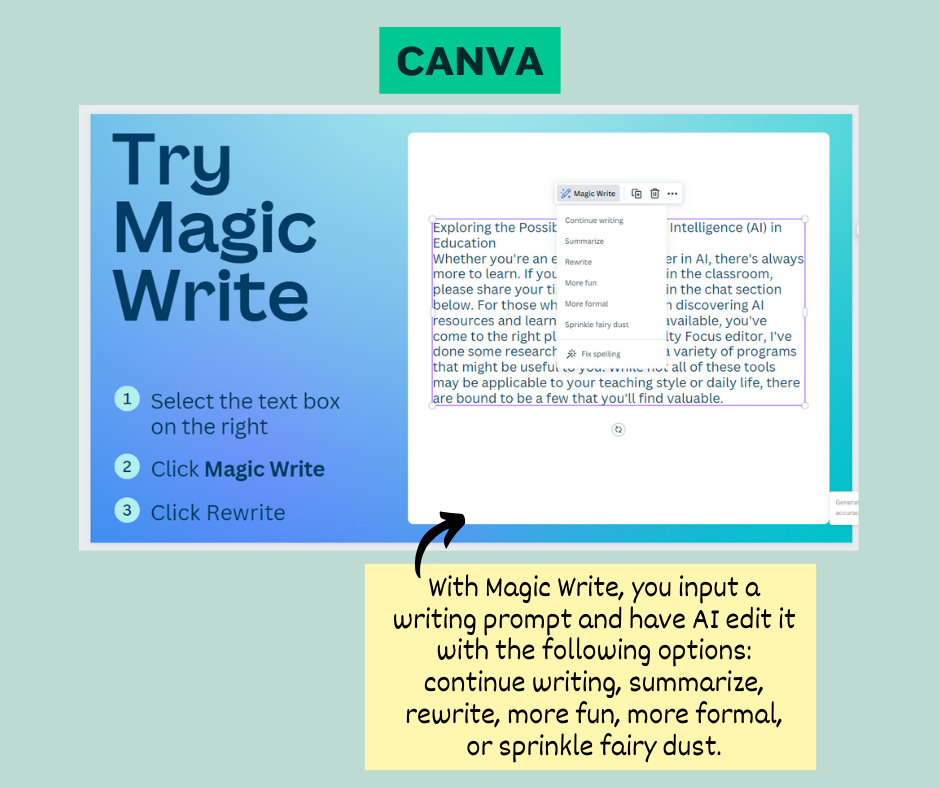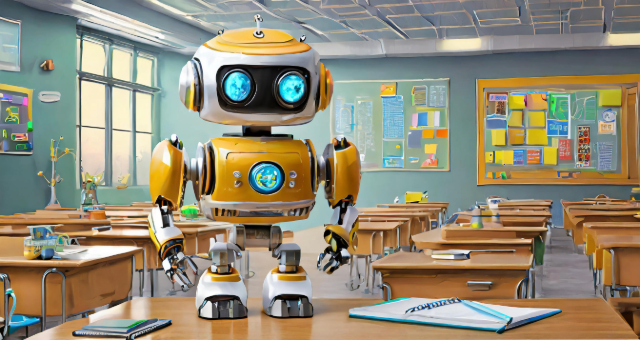Many of you have probably tinkered with Artificial Intelligence (AI) applications and programs, or perhaps you are advanced in your journey of AI tools and could teach us a few things about how you are using AI in the classroom. (Don’t hesitate to use the chat section at the bottom of this article to share more tips, tricks, and resources that we can all use!) But for those of you who are hoping for a list of AI resources, a little encouragement, and a brief explanation of what’s out there, look no further. As your Faculty Focus editor, I did a little digging, investigating, and exploring to see what some of these programs could do. You may not find them all beneficial to your classes or daily life, but perhaps there are a few tools you find resourceful.
Perplexity
Pricing: A free plan is available.
What can it do? Perplexity is similar to other AI chat services but it also lists the sources in which its answers come from. For instance, I asked, “What are the best wellbeing strategies I can implement for the new year?” The image below shows: the generated sources (all clickable with a direct link), the answer to your question, and other related prompts or questions.
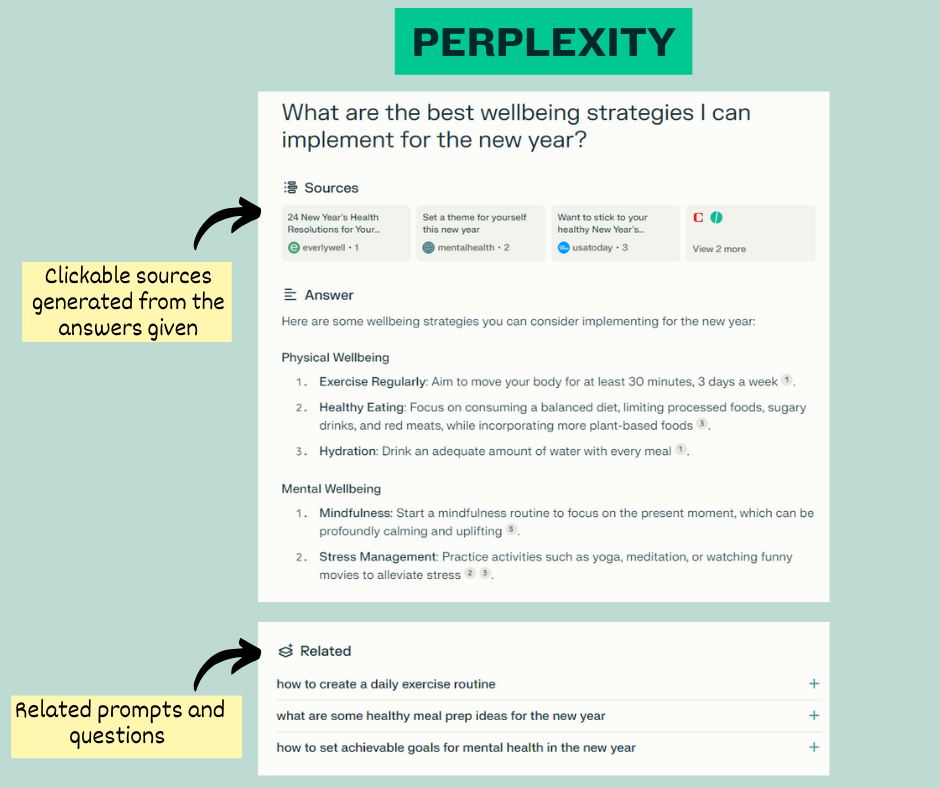
QuestionWell
Pricing: A free plan is available along with other monthly paid plans that include additional features.
What can it do? QuestionWell allows you to input an article, reading, or a video and writes questions based on what you’ve input and your learning outcomes. You can:
- Add a topic so the AI knows what your overall goal is of the article
- Add learning outcomes or standards (optional)
- Change the language
- Change the reading level
- Select the question type you would like generated (multiple choice, fill-in-the-blank, short answer)
As an example, I took a Faculty Focus article and created a topic, one learning outcome, selected the multiple-choice question type, set my reading level to graduate, and copy and pasted the article into the prompt box. The image below shows both the essential questions and multiple-choice questions that were generated. You can also export the questions you have chosen and integrate them into a quizzing system or LMS such as Canvas, Quizziz, Kahoot, Blackboard, and more.
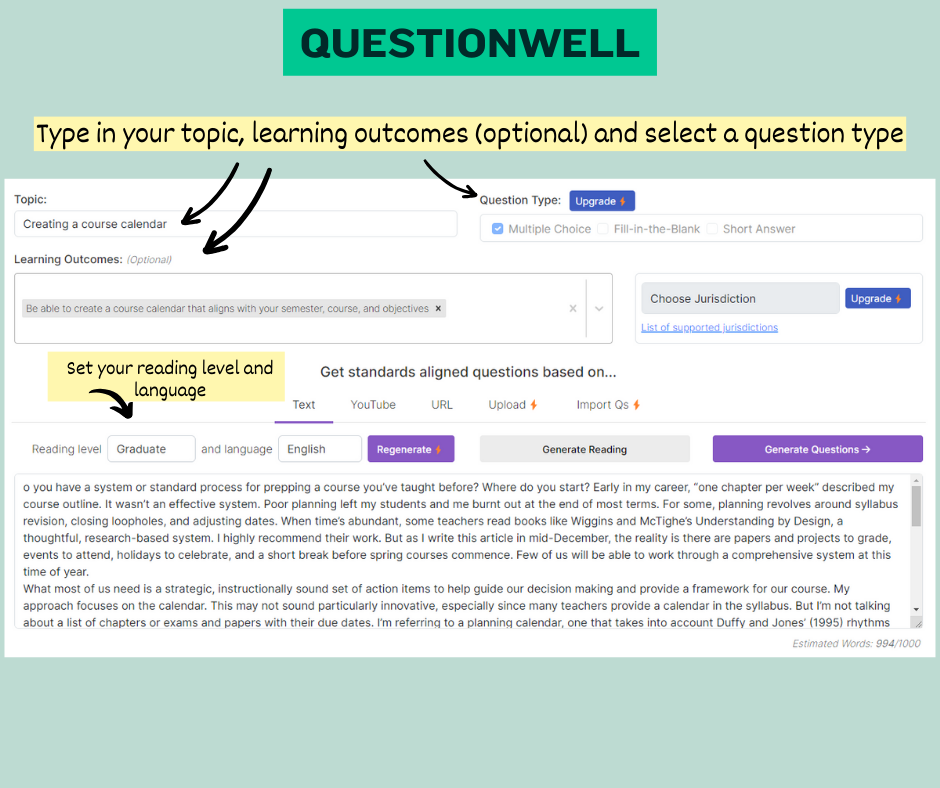
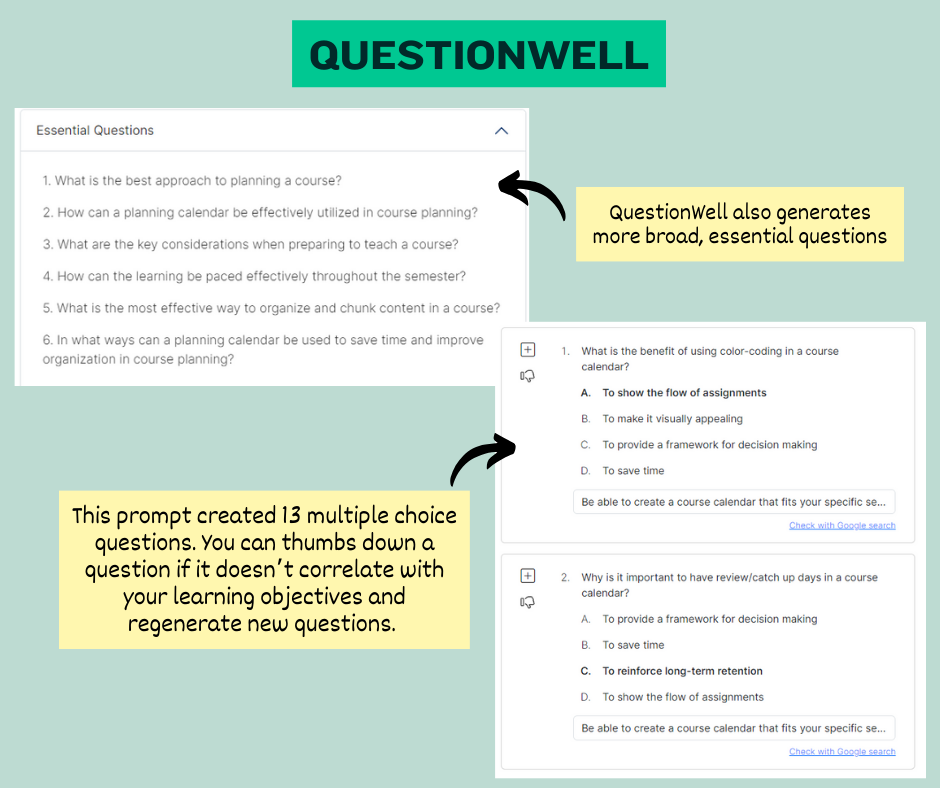
Curipod
Pricing: A free plan is available along with other monthly paid plans that include additional features.
What can it do? Curipod can generate an interactive slide deck (nine to 12 slides) in seconds on any topic. It can also integrate polls, word clouds, brain breaks, drawing prompts, and more. You can add and edit any of the slides. In addition to full slideshow lessons, Curipod has interactive activities such as co-writing a fairy tale with AI, getting feedback from a historical figure, a “convince the evil AI ruler” prompt, brain breaks, and more!
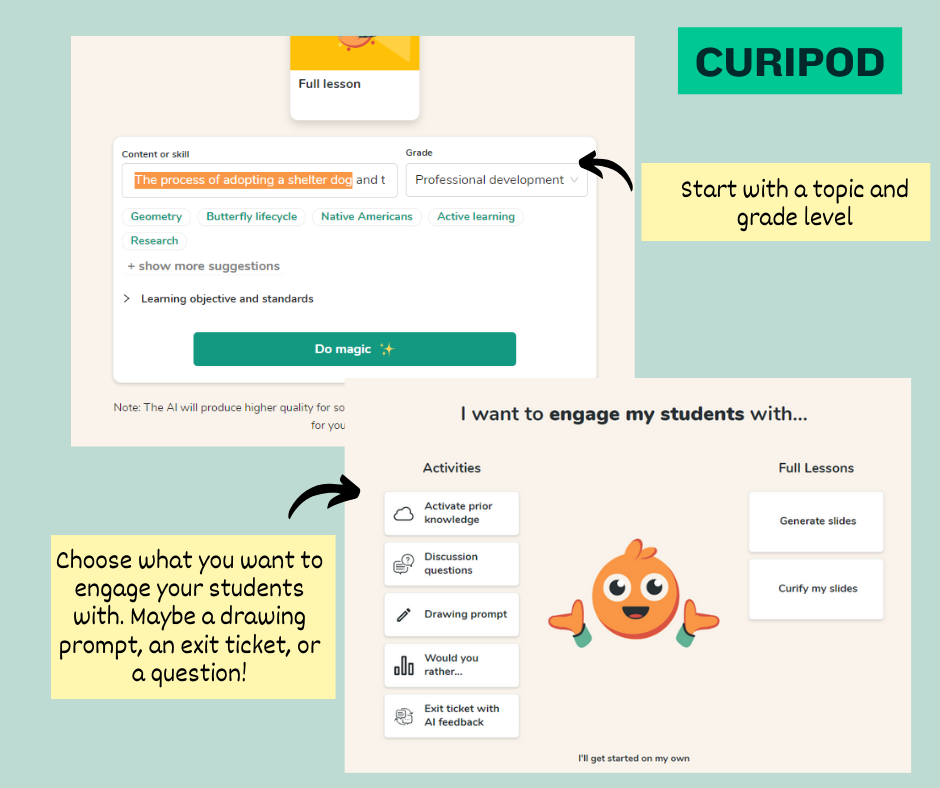
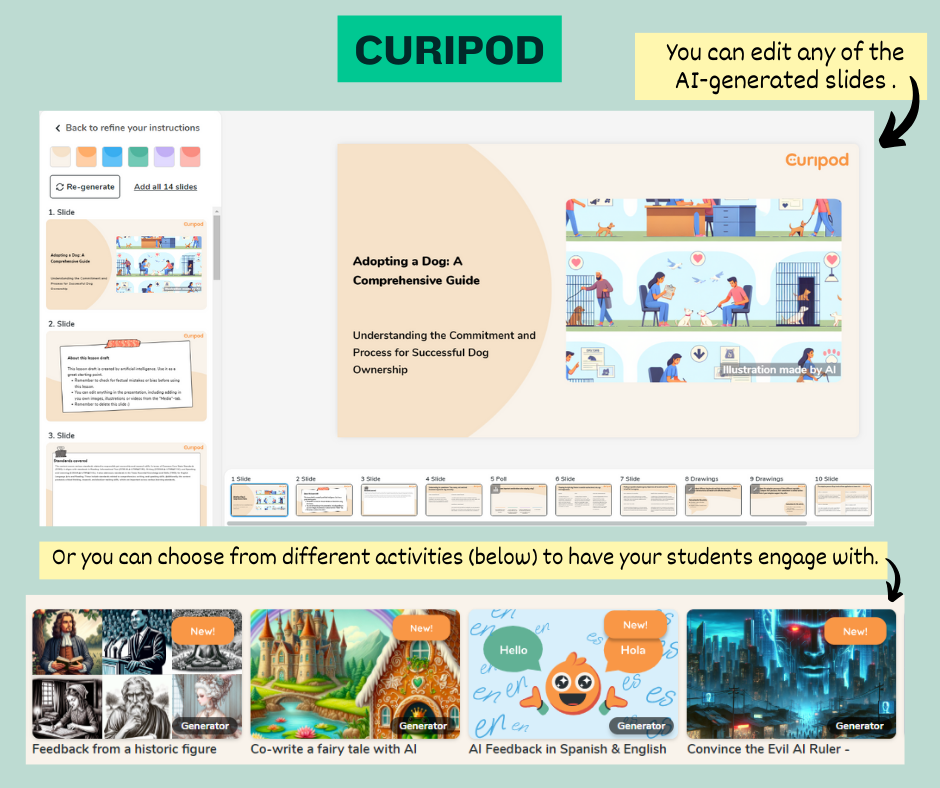
Adobe Firefly
Pricing: A free plan is available along with other monthly paid plans that include additional features.
What can it do? Adobe Firefly uses generative AI and text prompts to create images that match exactly what you are looking for. You can thumbs up or thumbs down each image to let the AI know what you like and don’t like. You can also select different effects you want integrated to make your images exactly how you want them.
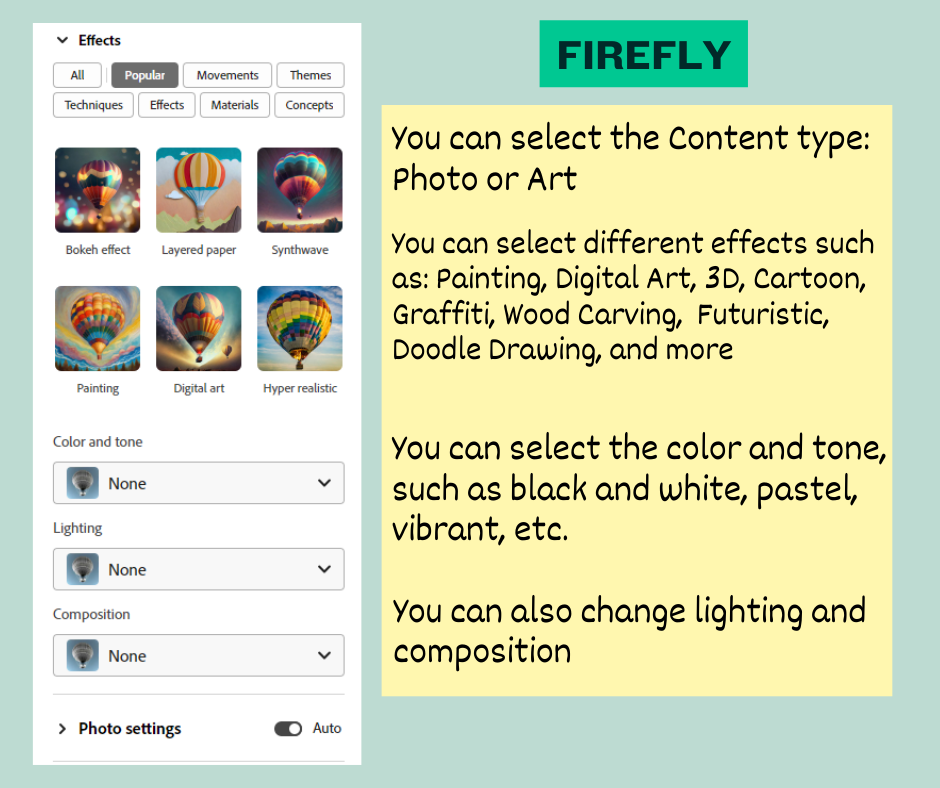

Pictory.ai
Pricing: They offer a free trial plan that allows you to create three, free video projects, along with a paid monthly and yearly plan.
What can it do? Pictory can automatically convert podcast recordings, webinar recordings, blogs, and more into video snippets for posting on social media. It can also automatically add captions to your videos and turn blog posts into videos with SEO keywords.
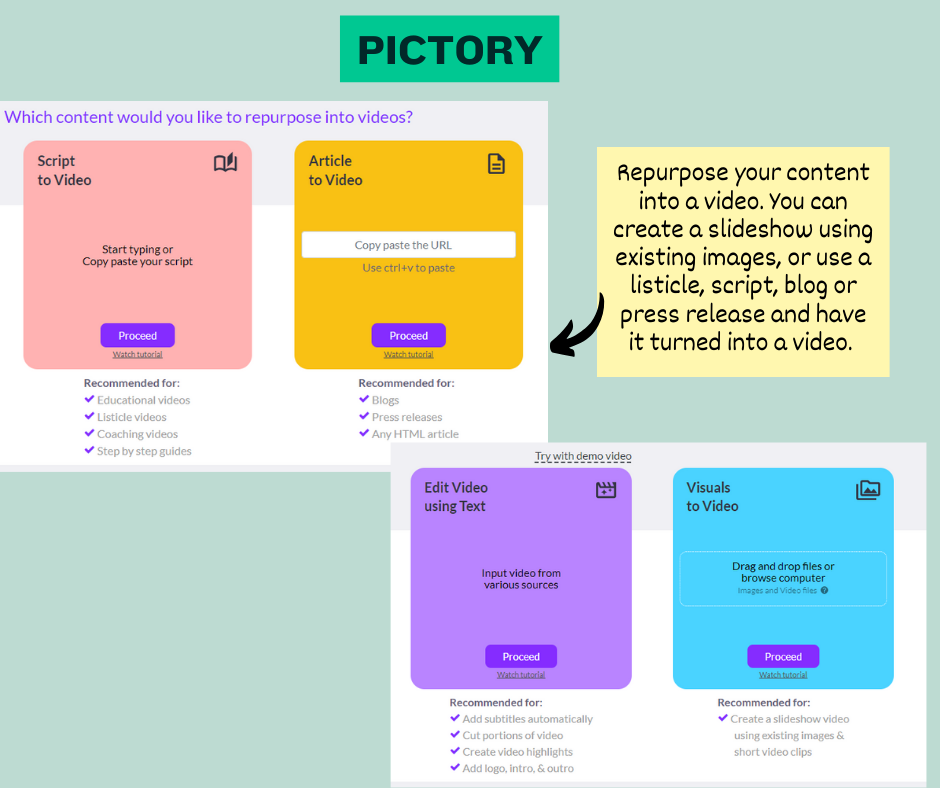
Eduaide.ai
Pricing: They offer a free trial plan that allows you to create three, free video projects, along with a paid monthly and yearly plan.
What can it do? Eduaide.ai is an AI-powered teaching assistant designed to help teachers with lesson planning, instructional design, and generating educational content. It offers a resource generator, teaching assistant, feedback bot, and AI chat.
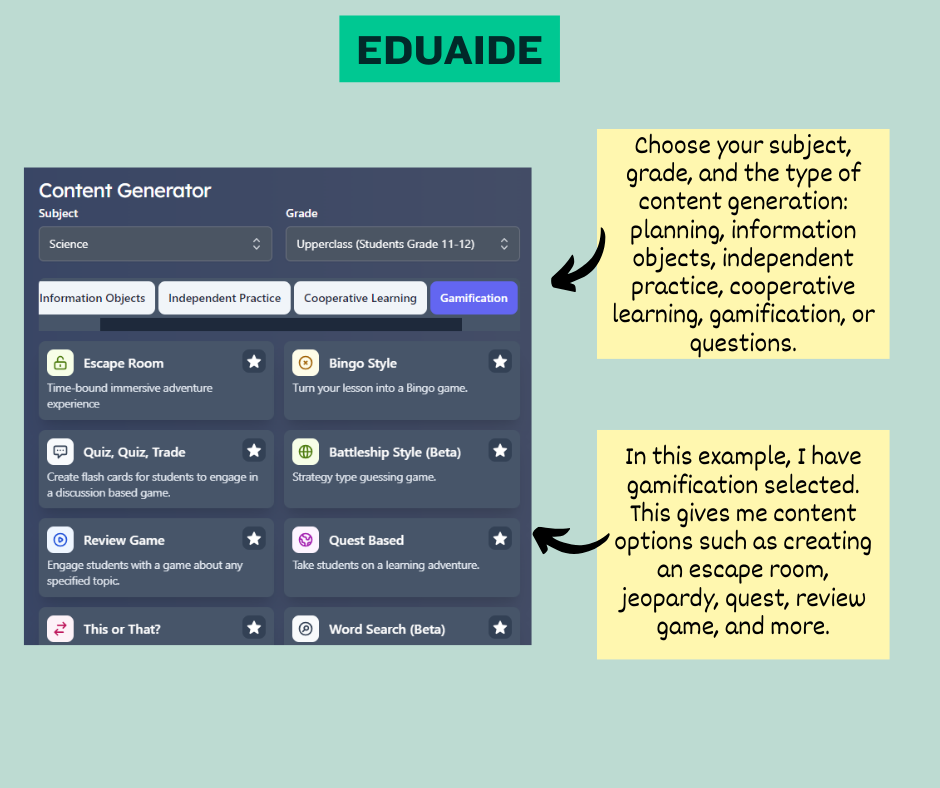
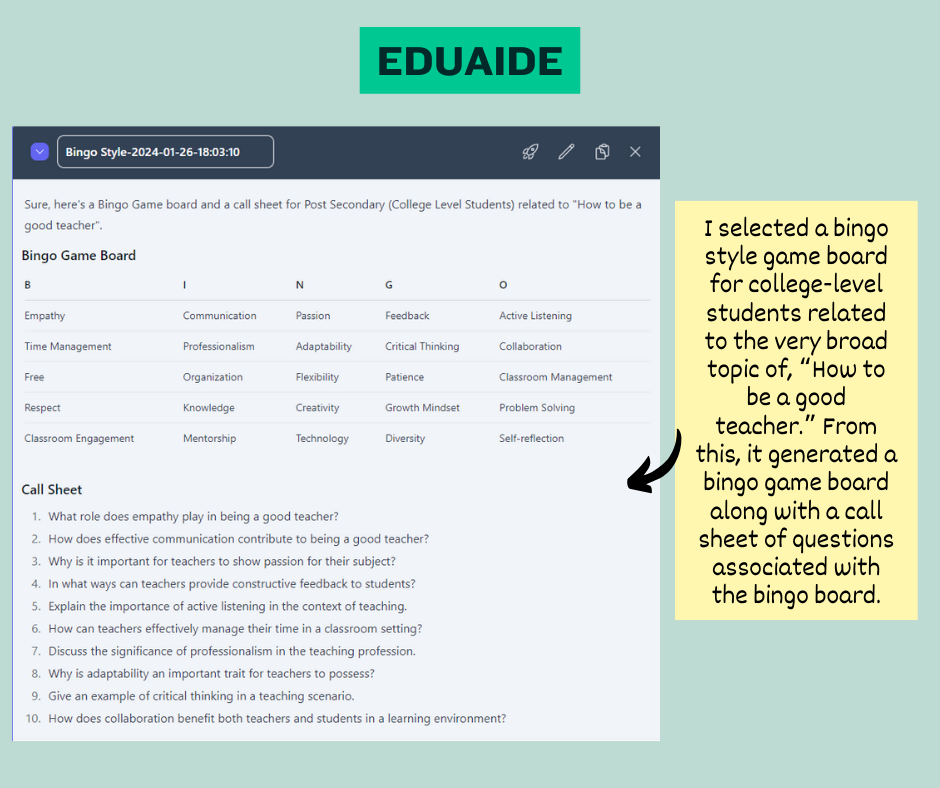
Canva Classroom Magic
https://www.canva.com/education/
Pricing: They offer a free edu account for teachers with canva.com/education
What can it do? Canva Classroom Magic has multiple AI tools to utilize for your classroom.
Magic Write: Create a prompt or general first draft, reword it with Magic Write for specific learning goals or to better summarize the text. You can also adapt it to specific reading levels.
Magic Animate: Automatically animate your designs with a click. Students can also create their own animations or use it for class presentations.
Magic Grab: Quickly extract or modify text in documents or screenshots.
Magic Switch: Reformat your class assignments, projects, and more. Turn your ideas into ready-to-use presentations.
Alt Text Suggestions: Text suggestions will instantly generate captions or tags for images and videos to add accessibility.